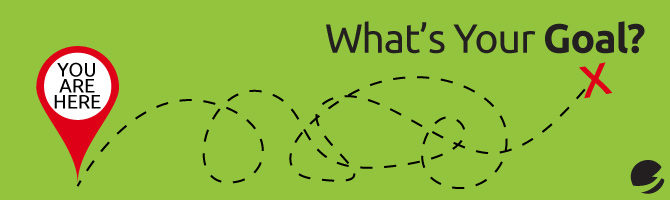Great businesses want to attract and engage customers in meaningful ways. Building relationships and converting leads to sales are the primary goals of your sales and marketing. You can use ads and social media to drive traffic, but if it leads your customers to a poor website, you’ve lost your investment. So how do you create a website that will help (not hinder) the process and even provide you data for making decisions and adjustments in your campaigns and strategies? Let’s dive in to what makes a website engaging for customers and help the sales process along.
START POINT: Set Clear Goals
It seems simplistic, but you wouldn’t believe how many website projects start with, “Our site is outdated and not user-friendly. We don’t really know what we want, but we need to do something about it.” Understanding it’s time for improvement is good, but if you fail to lay out what you want to accomplish, you will likely end up with a pretty site that is still not performing well. It pays to evaluate goals.
Website Design (or Redesign) Goals are Often:
- Better Usability
- Update Brand Alignment and/or Appearance
- Make the Site Responsive (for mobile, tablet, etc)
- Increase Unique Visitor Traffic
- Attract/Engage Repeat Visitors
- Improve Visitor-to-Lead Conversions
- Improve Landing Page Conversions
- Improve ROI
Once you know WHY you are building or redesigning your site, you can tackle some of the HOW items below.
NEXT UP: Plan for Outcomes
You wouldn’t start a trip without a map or GPS, so let’s not start a site without a plan for usability, flow, conversion paths and desired outcomes. Think about how your visitor will move through the site. What do you want them to see? Read? Do? How will this help meet your goals?
A cluttered layout, confusing navigation or too many choices create breaks in the path you want your visitor (prospective customer) to travel on your site. Think about what’s most important to your visitor, and give them that information quickly. Make it easy to find and give them indications for what’s next. Use clear calls to action (CTAs) to help them to the next step.
Website Usability Tips:
- Keep the pages clean and uncluttered (focus on goal)
- Plan clear site navigation with 7 or fewer links
- Prioritize links and information delivered
- Offer clear CTAs for next steps (plan that conversion path!)
- Structure the content on your specific page topic for scanning
( helpful, relevant & broken into logical “chunks” – use headings, bullets or lists)
THIRD UP: Branding & Visuals
Your logo and company colors are the beginning, but branding is much more comprehensive. Everything that affects user experience affects brand: fonts, images, tone of voice and ease of use are all elements that communicate your brand. Your choice of words, Unique Value Proposition (UVP), quality promises and customer service all contribute to how the consumer views your company.
Before you begin building, it’s helpful to have an idea of what you want the site to look like, but it’s even more important to know what works for your industry, profession and customers! While every designer wants YOU to love your site design, it is far more important for your business that your website is loved by your visitors, leads and customers. That’s what will drive your engagement and sales.
Do a little research. Check out your competition and companies outside your service area that are highly successful in your industry. Don’t copy their sites, but note what they offer their visitors and how. You can take big cues from what’s already working well. If you’re working with a designer, show them a couple websites that appeal to you visually and are working well in your specific industry.
Website Branding Tips:
- Logo & contact information should be prominently visible
- Keep colors limited and consistent
- Look at different styles, find what’s working in your market
- Use attractive images & video – people connect with people first
- Plan for the user’s visual experience. What do you want them to see first, second, third? What do you want them to do, click or download?
- Check in multiple browsers and devices. Plan for mobile users, too!
GET TECHNICAL: But Don’t Sweat the CMS
There are multiple CMS (Content Management System) options out there, and most of them deliver the key features you need. If you’re choosing your own “out of the box” solution, make sure you’re comfortable with the interface and can make the changes you need to. If you’re working with a professional, make sure they have the technical aptitude to back up their design skills. (Pretty is good, but performance is critical!)
Just do your research. No matter your choice of CMS or professional, your site should function well and add to the value of your business systems. Ideally, it should be an integral part of your sales, marketing and CRM systems. We recommend you make sure your CMS gives you at least the following features and abilities.
Important Website CMS Features:
- Easy to Use Admin Area/Dashboard
- Multiple level log in (ie: admin permissions, employee/member roles)
- Security for online data or transactions
- Content Editor – Edit text, images, videos on pages
- Add a Page – make sure you can create a new page at will
- Forms – landing pages and contact pages will need forms with anti-spam
- SEO – Make sure you can edit the metatags on each page individually
- SEO-friendly page names (ie: /my-page-name/ NOT: /3897496-50028/)
- Social sharing/integrations
- Any Modules/Features important to your business:
- Photo Gallery
- Blog
- Document Archives
- Product Catalogs or Databases
- Member Log-In
- Cart/Shopping
- Subscription Manager, etc
THE KINGPIN: Great Content
The content you include in your site is by far the biggest slice of the pie for users and for search engines. Search engines are driven to provide users with highly relevant content. They measure success or failure largely by the engagement rates of website visitors. To do well in search, you should provide content that is useful and highly relevant to what your customers are searching for. Ultimately, a happy user makes a happy search engine. Learn more about optimizing content for customers and search engines.
The brands that perform well will wrap their hands around the notion that it’s not just advertising business they’re in, but the content business, full stop.
– Kevin Kells, Director, Google
Provide page content that is specific and useful to your audience. Answer their questions. Use a variety of mediums to share information like infographics, videos, and more. Once you have good content for your main pages, start building a content library of other resources to offer your visitors. White papers, case studies, eGuides, webinars and checklists are downloadable content businesses can offer their visitors. This content can be offered on various social and email channels and on landing pages with calls-to-action.
Important Website Content Tips:
- Use messaging & language appropriate to your audience
- Break text content into sections with headers, bullets, and images
- Provide helpful information
- Address common questions or concerns
- Include a variety of content types
- Include specific Calls-to-Action (CTAs)
- Encourage sharing & interaction
MEASURING RULES: Tracking Tools
Once you have a site planned, branded, designed and launched with content, it’s very important that you track results and interactions. You want to incorporate tools that help you see what visitors are doing on the site and how lead conversions are progressing through the stages of the buyer’s journey. Monitoring actions, social conversations, downloads and more gives you real intel on what your prospects want, when they want it and how they want it.
A Few Marketing & Tracking Tools to Explore:
- Google Analytics (Tracking)
- Marketo (Marketing Automation & Tracking)
- Act-On (Marketing Automation & Tracking)
- Pardot (Marketing Automation & Tracking)
TYING UP: Loose Ends?
Planning and building a website that is optimized for user engagement is a process. Taking time to research and complete each phase of development may seem like a “slow” process, but to quote the guys from the rifle range, “Slow is smooth -smooth is fast.”
In our context, you will get farther faster with a website if you slow down enough to do the needed planning. By the time you pull the trigger on the project, you want to have strategically and tactically planned for the highest engagement and returns.